Irvue is an app from Mac App Store that does exactly this. Irvue automatically sets your wallpaper from Unsplash, a free, high-quality stock photo website with photos from professional and amateur photographers around the world.
One of Irvue's main feature is that you can easily set update intervals, i.e. how often you want your wallpaper to change, from every 30 minutes, every few hours, every 24 hours, every few days, up to every month. I personally like to have it change my wallpaper every 24 hours, and if you happen not to like the wallpaper that Irvue changed for you, you can always set your current wallpaper manually.

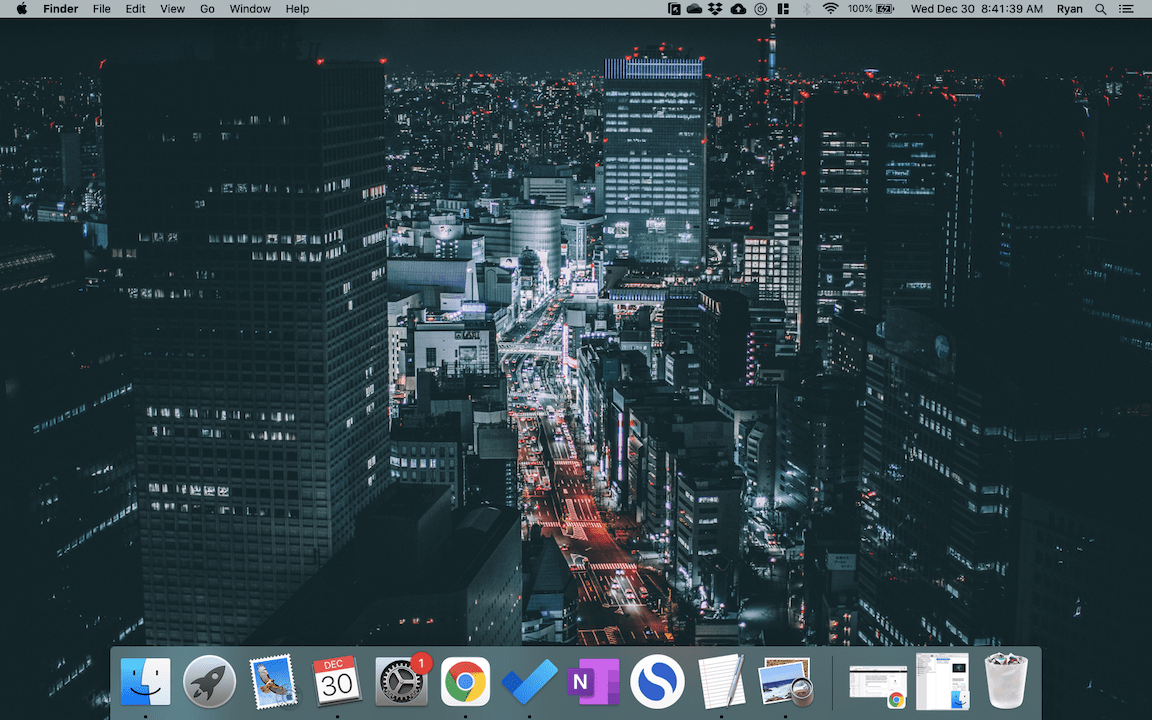


Read More
Connect with Ryan
Find Ryan from DoorToRiches on X (Twitter), Threads, and Reddit for more finance content. Feel free to say hi!

